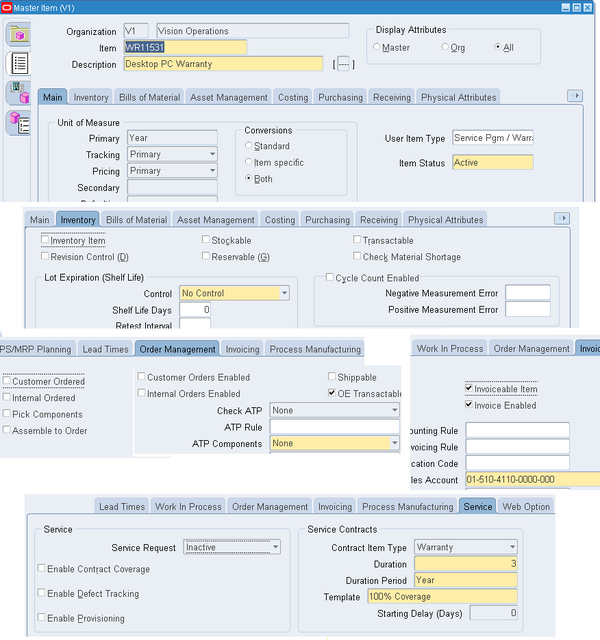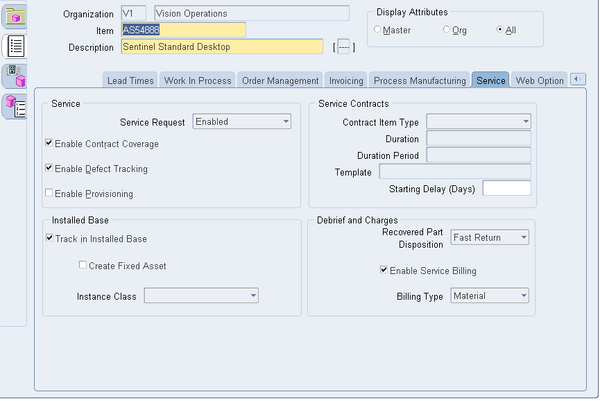Oracle Contracts
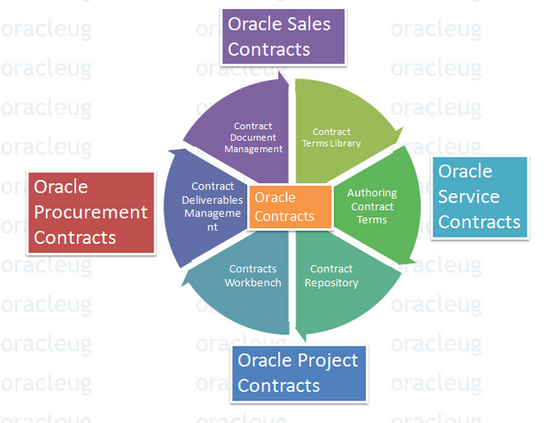
A contract is an agreement between two or more persons (individuals, businesses, organizations, or government agencies) to do, or to refrain from doing, a particular thing in exchange for something of value. Contracts can generally be written using formal or informal terms, or they can be entirely verbal. If one side fails to live up to his/her/its part of the contract, there's a "breach" of contract and certain remedies for solving the differences are available.
The terms of the contract, meaning, the who, what, where, when, and how of the agreement, define the binding promises of each party to the contract.
Companies rely on contracts to define:
• Products or services that they sell and buy.
• Terms and conditions that are used in pricing, shipment, payment, quality, and other
mutual business and legal obligations of the involved parties.
• Miscellaneous contracts, such as license agreements, nondisclosure agreements, and
merger agreements.
Oracle contracts provide all the standard business requirements with the help of below components
- Contract Terms Library
- Authoring Contract Terms
- Contract Repository
- Contracts Workbench
- Contract Document Management
- Contract Deliverables Management
Oracle Contracts provides the common infrastructure components to all the other contracts
modules - Oracle Sales Contracts, Oracle Procurement Contracts, Oracle Service Contracts, and Oracle Project Contracts.
Key Features of Oracle Contracts
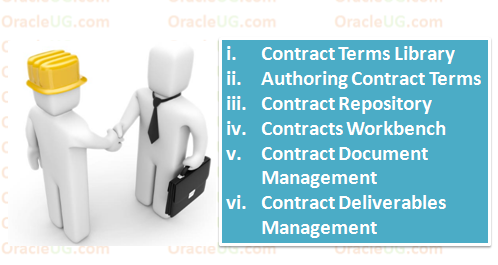
Contract Terms Library
Contract administrators and legal personnel may negotiate and author a vast number of complex contracts each year. Maintaining corporate control on the terms for each contract can be a time-consuming and daunting task. The application simplifies this process by providing a centralized contract terms library.
Companies that operate globally can use the library to establish company-wide standards and enforce them on a global basis. To accommodate local or country-specific regulations, they can give the local library administrators the flexibility of tailoring these global standards.
With access to the library, you can:
• Manage standard clauses: Contract administrators and legal department users can create clauses that contain standard business language for use in contracts. They can create clauses based on business and legal requirements, route them for approvals, and publish them for use across the organization. Users can modify published clauses by creating new versions of the clause while retaining the older versions for reference and comparison. Local operating units can localize clauses, created by the global operating unit, or adopt them as is.
• Manage contract templates: Companies implement best practices by creating standard contract boilerplates (templates) based on their unique contracting requirements. Contract templates enable rapid assembly and creation of contract and minimize the overhead that is involved in legal review and approval. The use of standard language in templates ensures that all contracts comply with company and regulatory policies.
• Set up Contract Expert rules: Contract Expert is a rule-based contracts authoring tool that helps organizations define their corporate standards and policies to select additional clauses automatically during authoring as well as report on how contracts deviate from their standard policies:
• Clause Selection rules: These rules determine when additional clauses need to be brought into a contract. You can set up these rules in the Contract Terms Library and assign them to the appropriate contract templates. Based on the contract template that is applied, any additional information in the business document, and on answering some additional questions, Contract Expert evaluates the Clause Selection rules and recommends additional clauses to be included in the business document.
• Policy Deviation rules: As a result of negotiations on contracts, companies could negotiate terms that exceed preapproved company policies and regulatory limits. The application uses the Policy Deviation rules to capture and report changes in business terms on business documents as contract deviations.
• Import clauses: Using the Import feature, the contract administrator can reduce the time that is required for converting and importing clauses from external systems. To stay current with changes in business process or government regulations, you can use the Import features on an ongoing basis and import clause updates into the library. You can use one of the following methods to import clauses:
• Open Interface: This method is available since the 11.5.10 release.
• XML Data File: This method is available only in the release 12.
Authoring Contract Terms
Oracle provides comprehensive contract authoring capabilities that are embedded in the procurement and sales business flows. For instance, with Oracle Procurement Contracts, you can author contract terms in the Oracle Sourcing and Oracle Purchasing applications. Using Oracle Sourcing or Oracle iSupplier Portal, you can negotiate contract terms with your suppliers.
Similarly, with Oracle Sales Contracts, contract terms authoring capabilities are available through Oracle Quoting and Oracle Order Management. You can also publish contract terms to the storefront using Oracle iStore. Also, Oracle iStore uses Contract Expert rules to automatically determine the appropriate clauses to any specific business situation.
Contract Repository
Contract Repository enables you to create miscellaneous contracts, such as license agreements, nondisclosure agreements, and merger agreements, which are not specifically related to the functionality of other Oracle applications. You can also create purchase or sales agreements for miscellaneous items that are outside the normal purchasing or sales flows, for which full execution capabilities are not required.
Contracts Workbench
A single view of all enterprise contracts is essential for effective management of contract activities, and for reporting and analysis of outstanding supplier and customer commitments. Contracts Workbench gives you access and visibility to all contractual agreements in the enterprise.
Contracts Workbench enables contract administrators to see which contracts require attention, provides extensive search capabilities, and has links to common tasks such as creating or approving a contract. Legal and financial managers can use Contracts Workbench as a research tool. A flexible security model ensures that contracts can be viewed or updated only by authorized users.
Contract Document Management
Storing and retrieving paper-based or electronic versions of a contract across multiple sites and geographies can be cumbersome. Oracle Contracts provides a central document repository to store all contract documents that users can access globally. Users can upload images of signed paper contracts and other supporting documents into the repository, and easily retrieve the documents for the latest version of any contract. Users can also retrieve documents for prior versions of a contract, eliminating the need to track contract documents and amendments in filing cabinets.
Contract Deliverables Management
Businesses enter into contractual agreements with their trading partners, and as part of the contractual agreement will have commitments to fulfill. The commitments on the business documents, besides products and services that are bought or sold, are classified as deliverables, under the Terms and Conditions of the business document. In addition to the contractual commitments that businesses need to fulfill, they might define other internal tasks that contribute to the overall execution of the business document.
You can define deliverables as part of the contract template creation process. If a business document refers to a contract template, all deliverables that are associated with that contract template are copied to the business document.
Creating Warranty Items
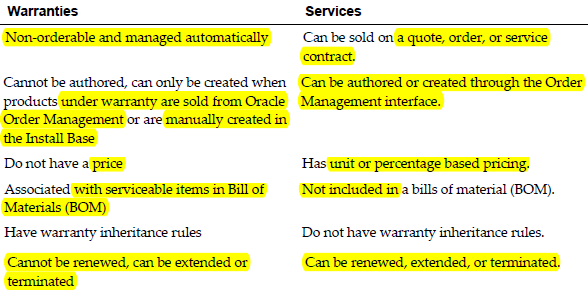 Warranties are services that are given to the customer free of charge. The price is
Warranties are services that are given to the customer free of charge. The price is
assumed to be included in the price of the associated product.
You must define warranty items in the item master.
Warranties cannot be authored like a service contract, can only be created when products under warranty are sold from Oracle Order Management or are manually created in the Install Base.
The above table distinguishes between warranties and services. Extended warranties are considered services.
Creating warranty items
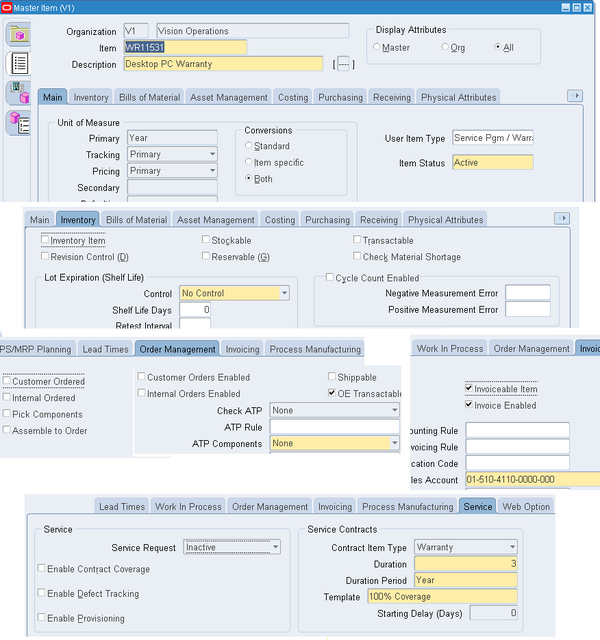
Open Oracle Inventory and navigate to Inventory. Select Items, and then select
Master Items.Enter an item & description.
Main Tab
1.1. User Item Type, Service Pgm / Warranty.
1.2. Select a unit of measure (UOM), from the Primary LOV.You set up a service using a time UOM, such as Year, not a quantity UOM, such as Each.
OM Tab
2.1. Select the OE Transactable check box.
Invoice Tab
3.1. Select the Invoiceable Item and Invoice Enabled check boxes.
Service Tab
4.1. In the Contract Item Type, select Warranty from the LOV
4.2. Select a Duration and Duration Period.
The duration and duration period are used for passing the service duration for the service item, when it is selected in the Oracle Quoting application.
4.3. From the Template LOV, select a coverage template.
4.4 You may enter Starting Delay (Days).
For Warranty items, you can enter Starting Delay (Days), which will affect the start date for the contract. The start date for the contract is equal to the ship date plus the value entered in the Starting Delay (Days) field. The same date is also used by Oracle Installed Base as the installed date of the product.
After a warranty is defined, it must be associated with a serviceable product in the Bill of Materials for a warranty contract to be automatically created.
When a product is shipped or manually created in the installed base, the warranty is automatically created in Oracle Service Contracts. Warranties allow a support service to be associated with
a product automatically. The warranty is automatically associated with the customer product in the installed base upon ordering and fulfillment of the product to the customer.
Each serviceable product can be fulfilled with one or more base warranties defined as components in the BOM for the product.
Serviceable product
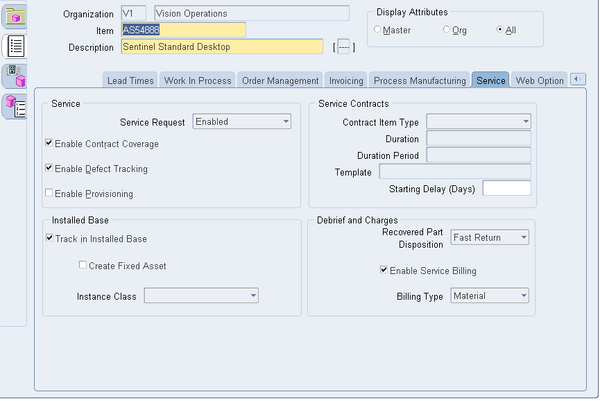
1. Select the Enable Contract Coverage check box.
This makes the product serviceable. The Track in Installed Base check box is automatically selected.
2. If defects for this item are to be tracked, then select the Enable Defect Tracking
check box.
3. Select the Enable Service Billing check box
4. Select the Billing Type field. For example, Material, Labor, or Expense.
5. Select the Recovered Part Disposition speed. This indicates if replaced parts are to be recovered and how quickly.
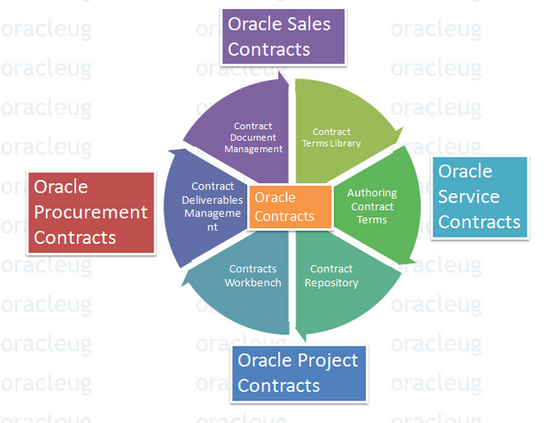
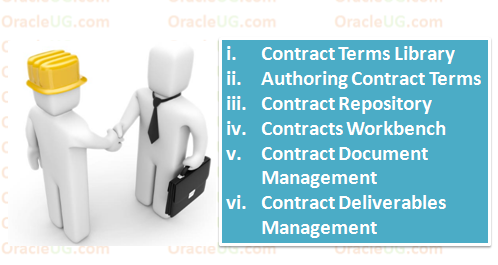
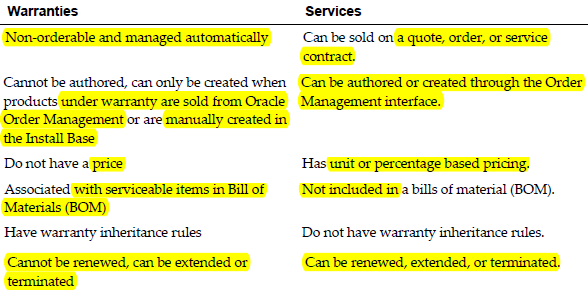 Warranties are services that are given to the customer free of charge. The price is
Warranties are services that are given to the customer free of charge. The price is