Installed Base
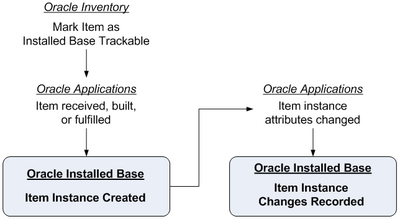
Oracle Installed Base is an item instance life cycle tracking application that facilitates enterprise-wide life cycle item management and tracking capability.
You specify which items you want to track in the Master Item list in Oracle Inventory. Subsequently, when a particular real-world instance of the item is created, an item instance record is created in Oracle Installed Base. Any significant changes to the item instance will also be recorded in Oracle Installed Base.
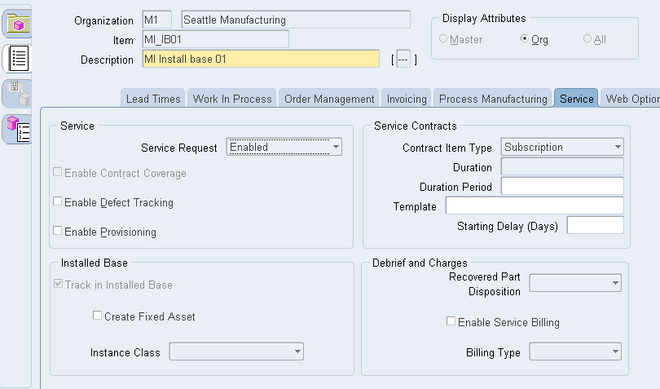
Tangible Items
Item instances can be used to track tangible items, that is, physical, real-world objects, that can be assembled and shipped, such as computers, engines, machine parts, and so on.
Intangible Items
Item instances can be used to track intangible items such as software, services, licenses, and agreements. For example, a telephone number can have different services such as call waiting and conference call. These can all be defined and tracked as components of the telephone service.
Serialized Items
When a trackable item is defined in Oracle Inventory as serialized, each item instance derived from that item requires a unique serial number and individual tracking. The item instance will always have a quantity of 1.
Non-Serialized Items
When a trackable item is defined in Oracle Inventory as non-serialized, it is typically for smaller objects whose real-world instances do not require individual tracking. For example, a screw could be defined as a non-serialized, trackable item; an order for 100 screws would result, after order shipping, in the creation of one item instance, with
quantity 100.
Tracking Transactions using Install Base
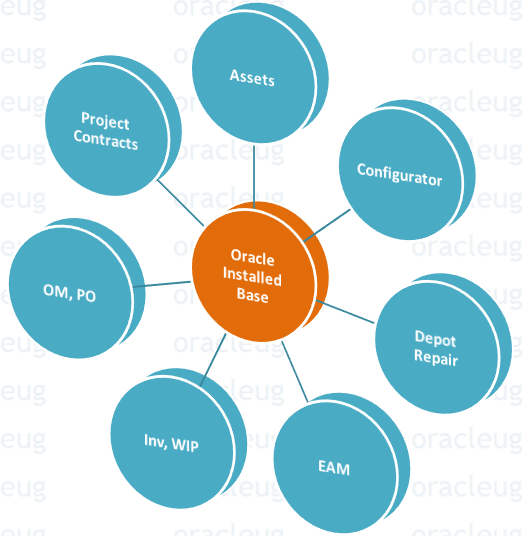
The Oracle applications that use Oracle Installed Base are shown the picture.
Several Oracle Order Management, Purchasing, Inventory, Work in process transactions interact with Oracle Installed Base. Oracle Installed Base can track both shippable and non-shippable items.
Purcahse Order
In case of purchase orders when the receipt of materials is completed, system increases the Inventory on hand. If installed Base is used then the tracking of the material is also started with the receipt completion. Installed Base creates an item instances for each of the received items which are marked as 'Tracked in Installed Base'.
Order Management
A sales order shipment generates an Inventory Issue material transaction in Oracle Inventory application. Because Oracle Installed Base also tracks the internal inventory for trackable items, the instance already exists in Oracle Installed Base. A shipment can result in a change in instance location and ownership, status, and so on, based on the associated Oracle Installed Base transaction subtype.
Insatlled base Setup
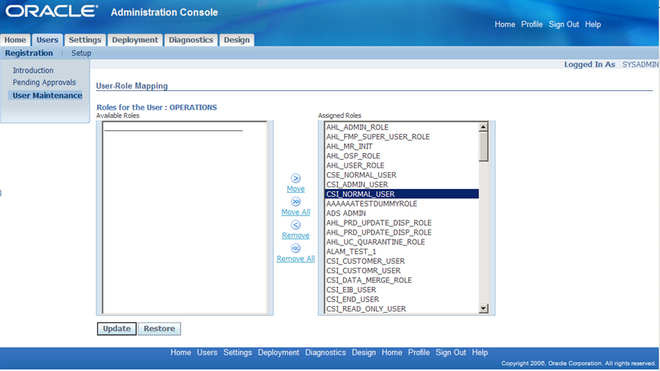 All All the functionalities of installed base module can be accessed with Installed Base User responsibility. And to access the’ Installed Base User’ responsibility’ the user must be assigned to CSI_NORMAL_USER role.
All All the functionalities of installed base module can be accessed with Installed Base User responsibility. And to access the’ Installed Base User’ responsibility’ the user must be assigned to CSI_NORMAL_USER role.
Follow the below setups to assign the required roles to Installed Base Users
1. Login to the instance with sysadmin user and select CRM HTML Administration responsibility
2. Navigate to Setup : Users : Registration: user Maintenance
3. Query the user name, click on the hyperlink for the user
4. Add the CSI_NORMAL_USER role. Update.
The responsibility "Install Base User" is obsolete in Release 12. The new responsibility is called 'Oracle Installed Base Agent User'
Notice that the Role assignment via CRM HTML administrator is for Oracle Installed Base User responsibility (ie. JTT page). Oracle Install Base Agent User responsibility is a new one in R12.
Profile Options
The Important Profile Options which needs to be set at the site level are
Service: Inventory Validation Organization
CSI: Default Instance Status
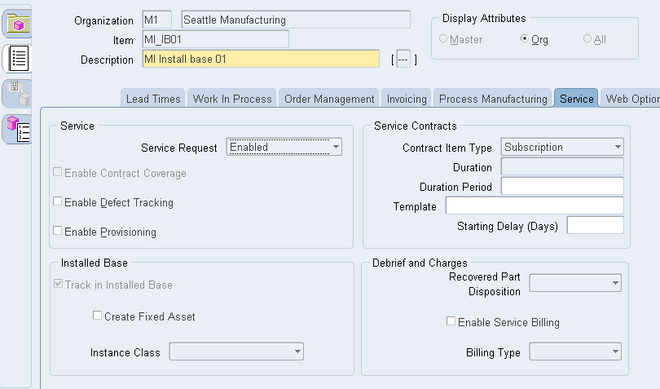
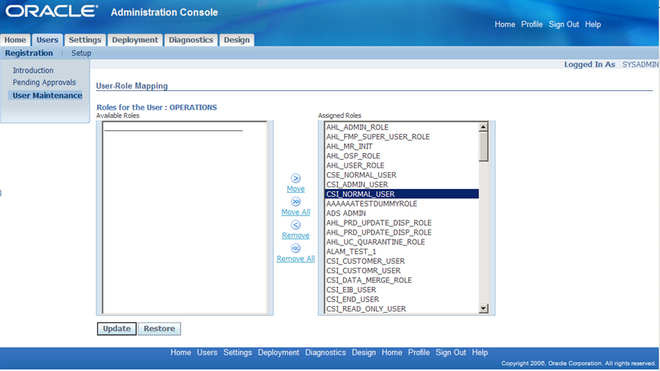 All All the functionalities of installed base module can be accessed with Installed Base User responsibility. And to access the’ Installed Base User’ responsibility’ the user must be assigned to CSI_NORMAL_USER role.
All All the functionalities of installed base module can be accessed with Installed Base User responsibility. And to access the’ Installed Base User’ responsibility’ the user must be assigned to CSI_NORMAL_USER role.