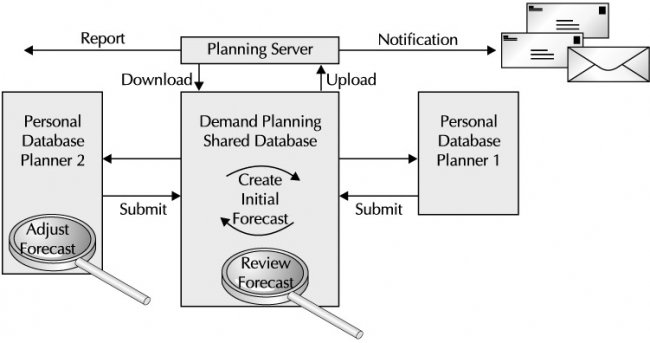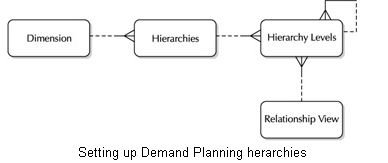Configuring Oracle Demand Planning
To configure Demand Planning, you will need to log on with access to the Demand Planning Integration Administrator functions. The Demand Planning Integration Manager is the individual that sets up the data elements required to build a demand plan. These Data elements include Dimensions, Hierarchies, Planning Levels, Plan Names, Express set up data, Plans, and Output Scenarios. Oracle collects data into the planning server through a layer of views. As delivered these are collecting against the Oracle transaction systems, but the views provide an insulation should you need to integrate Demand Planning with other systems.
Demand Planning Dimensions
Dimensions are the ways that you “slice and dice” your data within the Demand Planning. You should think about the ways that your company assigns responsibility for tracking and achieving volume.
Oracle provides six predefined dimensions and two dimensions that can be user defined. You can also change the names and descriptions for the dimensions that Oracle delivers. For example, Oracle delivers a dimension for “Ship From Location.” You might want to rename this to “Shipping Warehouse.” Navigate to the Dimensions form in the Set Up menu.
Demand Planning Hierarchies
Hierarchies are the routes up the dimensions that you aggregate data. For example, you can aggregate data from customer site level up a geography dimension. To set up a dimension, navigate to the Hierarchies form in the Set Up menu. You will see the Oracle has seeded a number of hierarchies. For example, there are three hierarchies sharing the geography dimension: Customer Class, Customer Group, and Geography.
Demand Planning Levels
You might want to show projected volumes for a product grouping at various levels. Levels might include
- Customer site to plan distribution requirements, aggregated to
- Customer to verify with the account manager, aggregated to
- Customer class to verify with the sales manager, aggregated to
- All Geography to verify with the factory manager
To define the levels within a hierarchy you can either navigate to the Levels form in the Set Up menu, or you can create the Hierarchy Levels from the Hierarchy Definitions form. In the level definition you can state whether the level is Top, bottom or intermediate. This determines the navigation up and down the hierarchy.
Demand Planning Hierarchy Levels
To set up this hierarchy, click the Hierarchy Levels button in the Hierarchies form. You will see that levels within a hierarchy refer to their parent levels to form the hierarchy. Figure 9-3 illustrates how the hierarchies and hierarchy levels fit together.
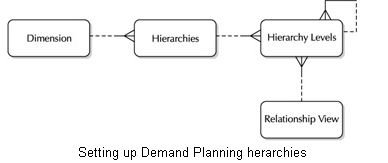
You will also notice that the relationship between the parent and child levels is in a view. As delivered this view is over Oracle Applications, but if you are integrating to other systems, you can name a view that defines the relationship. For the form to work correctly the view that you define must return the following columns:
Name Null? Type
———————————————- —--------——— ——
LEVEL_VALUE_PK NUMBER
LEVEL_VALUE VARCHAR2(4000)
PARENT_VALUE_PK VARCHAR2(40)
PARENT_VALUE VARCHAR2(4000)
ATTRIBUTE1 VARCHAR2(0)
ATTRIBUTE2 VARCHAR2(0)
ATTRIBUTE3 VARCHAR2(0)
ATTRIBUTE4 VARCHAR2(0)
ATTRIBUTE5 VARCHAR2(0)
Defining Events
You can define marketing promotions, new product introductions, and phase outs to be considered within a demand-planning scenario. Navigate to the Promotions and Other Events form. Enter the name of the promotion. You can promote an individual product, a product family, a category, or all products. Enter the Start Date and End Date for the promotion. Click the Details button to record the effects of the promotional activity. The promotion will affect demand in different ways for different periods during the promotion. For example, if the promotion is a retail promotion and the retailers fill the shelves, there will be an initial peak followed by a plateau in demand at a higher level than unpromoted demand. The promotion will be running within a portion of the plan identified by the dimensions and levels. For example, the promotion might be running on the West Coast, through the Direct Sales Channel, in the Major Accounts Sales Organizations, serviced from the Nevada Distribution Center. Events are used in the definition of the Demand Plan scenario.
Defining Introductions
New Product Introductions enable you to use history of the Base Product to calculate forecast for the new item. It enables you to specify the Cannibalized Items whose demand is likely to fall due to the new product being introduced. For example, a manufacturer of communications equipment may move into the PDA market. The sales of PDAs will be based roughly on the sales of the smaller cell phones. The older cell phones will be unaffected by the PDAs as the buyers are likely to be early adopters who will choose between the high-end cell and the PDA.
Defining the Instances and Organizations to Be Collected from
Demand Planning is designed to get time series data from many data sources. These data sources could be on many instances. An enterprise might be running some divisions on one instance of Oracle Applications and other divisions on another. You can define the instances to collect from and the Organizations within those instances by navigating to the Instances form in the Set Up menu.
Note You will have to run the Demand Planning Setup Data Collection once to collect the organization and item category information.