Shipping Tolerances
Oracle Order Management provides you with the ability to capture shipping tolerance levels for over and under shipments recorded during ship confirmation. The shipping tolerance feature enables you to define various shipping tolerance
levels for ordered and expected return quantities. Order Management shipping tolerances are used to validate the percentage of the ordered quantity. Once shipping tolerances have been defined, Order Management then automatically
fulfills order lines using the tolerances you defined.
Order Management’s shipping tolerances feature captures the following:
■ Over and under shipments and returns percentages at the system, customer,site, item, site-item, and customer item levels
■ Different tolerances for ordered and returned quantities
■ Defaulted tolerances from various sources based on your defaulting rules
■ Automatic fulfillment of total shipped quantities for order lines within the under tolerance limit
■ Tolerances levels that enable you to over ship at the time of ship confirmation
Over Shipments
When Oracle Shipping Execution attempts to over ship an order, Order Management processes the order based on the shipping tolerances you define. In order to perform an over shipment, Order Management:
■ Determines if the ship quantity is within the defined over shipment tolerance levels you defined by setting the OM: Overshipment Tolerance profile option or setting your shipment tolerances in Order Management.
■ Notifies the appropriate personnel when an over shipment is above the set shipping tolerance.
■ Issues the material for any unpicked or unreserved quantity.
Over Shipments Report
Oracle Shipping Execution provides the Over Shipments Report for displaying shipping tolerances. This report displays shipping tolerance information based on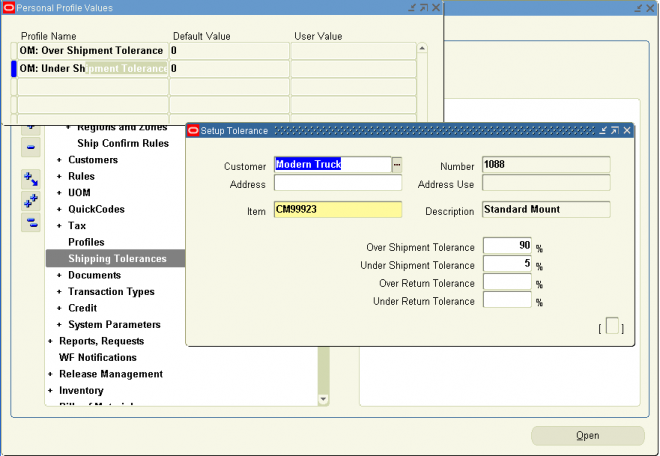 the customer, site, item, warehouse, ship date, and order type.
the customer, site, item, warehouse, ship date, and order type.
Under Shipments
When Oracle Shipping Execution attempts to under ship an order, Order Management processes the order based on the shipping tolerances you define. In order to perform an under shipment, you must:
■ Ship confirm the quantity at the time of closing the delivery
■ Determine if the total quantity shipped is within the under shipment tolerances you defined. Any remaining shipment allocations are removed Under Shipment tolerances greater than 100% are treated as the equivalent of a 100% tolerance; to close order lines a shipment of a non-zero quantity is required, even if the under shipment tolerance is set to 100%.
Defining Shipping Tolerances
Defining shipping tolerances are based on your customers and items or your customer site and item tolerances.
Prerequisites
■ Set up your customer and customer site tolerances in the Customer window
■ Set up your tolerances for items in the Master Items window
To define shipping tolerances for orders or returns
levels for ordered and expected return quantities. Order Management shipping tolerances are used to validate the percentage of the ordered quantity. Once shipping tolerances have been defined, Order Management then automatically
fulfills order lines using the tolerances you defined.
Order Management’s shipping tolerances feature captures the following:
■ Over and under shipments and returns percentages at the system, customer,site, item, site-item, and customer item levels
■ Different tolerances for ordered and returned quantities
■ Defaulted tolerances from various sources based on your defaulting rules
■ Automatic fulfillment of total shipped quantities for order lines within the under tolerance limit
■ Tolerances levels that enable you to over ship at the time of ship confirmation
Over Shipments
When Oracle Shipping Execution attempts to over ship an order, Order Management processes the order based on the shipping tolerances you define. In order to perform an over shipment, Order Management:
■ Determines if the ship quantity is within the defined over shipment tolerance levels you defined by setting the OM: Overshipment Tolerance profile option or setting your shipment tolerances in Order Management.
■ Notifies the appropriate personnel when an over shipment is above the set shipping tolerance.
■ Issues the material for any unpicked or unreserved quantity.
Over Shipments Report
Oracle Shipping Execution provides the Over Shipments Report for displaying shipping tolerances. This report displays shipping tolerance information based on
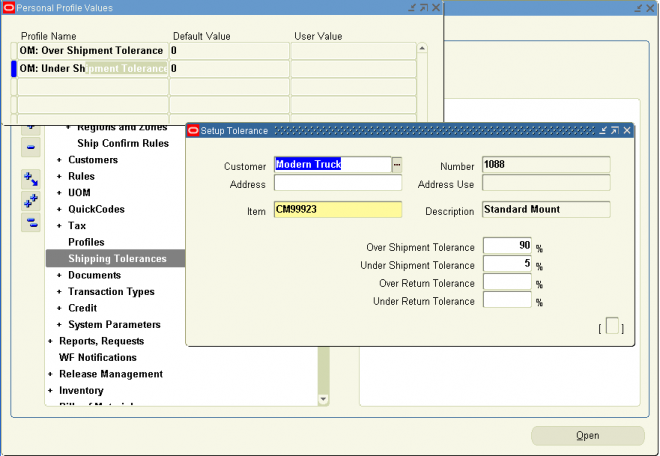 the customer, site, item, warehouse, ship date, and order type.
the customer, site, item, warehouse, ship date, and order type.Under Shipments
When Oracle Shipping Execution attempts to under ship an order, Order Management processes the order based on the shipping tolerances you define. In order to perform an under shipment, you must:
■ Ship confirm the quantity at the time of closing the delivery
■ Determine if the total quantity shipped is within the under shipment tolerances you defined. Any remaining shipment allocations are removed Under Shipment tolerances greater than 100% are treated as the equivalent of a 100% tolerance; to close order lines a shipment of a non-zero quantity is required, even if the under shipment tolerance is set to 100%.
Defining Shipping Tolerances
Defining shipping tolerances are based on your customers and items or your customer site and item tolerances.
Prerequisites
■ Set up your customer and customer site tolerances in the Customer window
■ Set up your tolerances for items in the Master Items window
To define shipping tolerances for orders or returns
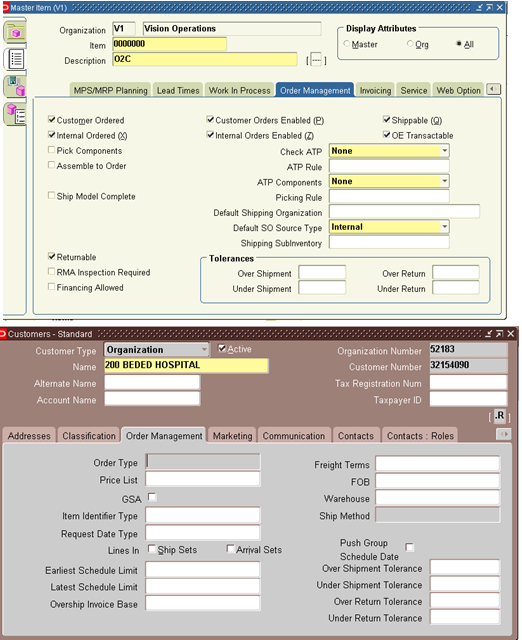
1. Navigate to the Setup Tolerance window. Order Management > Setup > Shipping Tolerances
2. Select the Customer name for the shipping tolerance.
3. Select the customer Address for the shipping tolerance.
4. Select the Item Number for the shipping tolerance.
5. Enter the Over Shipment Tolerance percentage.
The over shipment tolerance percentage determines the amount of the shipment you can exceed at the time of ship confirmation.
6. Enter the Under Shipment Tolerance percentage.
The under shipment tolerance percentage determines the minimums amount of the shipment at the time of ship confirmation. If you enter more than 100, the shipping process will use 100.
7. Enter the Over Return Tolerance percentage for return receipts. The over return tolerance percentage determines the amount of the return you can accept above.
8. Enter the Under Return Tolerance percentage for return receipts. The under return tolerance percentage determines the amount of the return you can accept below.
2. Select the Customer name for the shipping tolerance.
3. Select the customer Address for the shipping tolerance.
4. Select the Item Number for the shipping tolerance.
5. Enter the Over Shipment Tolerance percentage.
The over shipment tolerance percentage determines the amount of the shipment you can exceed at the time of ship confirmation.
6. Enter the Under Shipment Tolerance percentage.
The under shipment tolerance percentage determines the minimums amount of the shipment at the time of ship confirmation. If you enter more than 100, the shipping process will use 100.
7. Enter the Over Return Tolerance percentage for return receipts. The over return tolerance percentage determines the amount of the return you can accept above.
8. Enter the Under Return Tolerance percentage for return receipts. The under return tolerance percentage determines the amount of the return you can accept below.
Thanks
thanks for the info