Expense Report Template
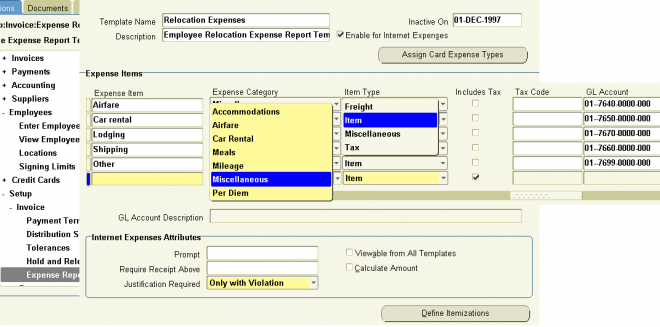
Use the Expense Report Template window to define templates based on the expense report forms you regularly use in your enterprise. You can define default values for expense items, and you can then choose those items from a list of values when you enter expense reports.
During Expense Report Import, Payables uses the expense item information to create invoice distributions.
You define expense report templates for types of expense reports you use in your enterprise. For example, a company might define a Salesperson template that salespeople use to enter expense reports. That template would include expense items that are reimbursable, such as meals, airfare, and hotel. However, it would not include a mileage expense item because salespeople have car allowances.
In the Payables Options window, you can select an expense report template that will be the default template in the Expense Reports window.
Expense Report Templates for Oracle Internet Expenses
If Oracle Internet Expenses is installed, employees can enter expense reports using a standard Web browser. Only templates that have the Enable for Internet Expenses option enabled are available for use with Internet Expenses.
The Internet Expenses attributes in the Expense Report Templates window control some of the functionality of Internet Expenses. For example, you can use an Internet Expenses attribute to require employees to provide justifications for certain expense types. You also use the Expense Report Templates window to manage the assignment of rate and policy schedules to expense types.
Project–Related Expense Report Templates
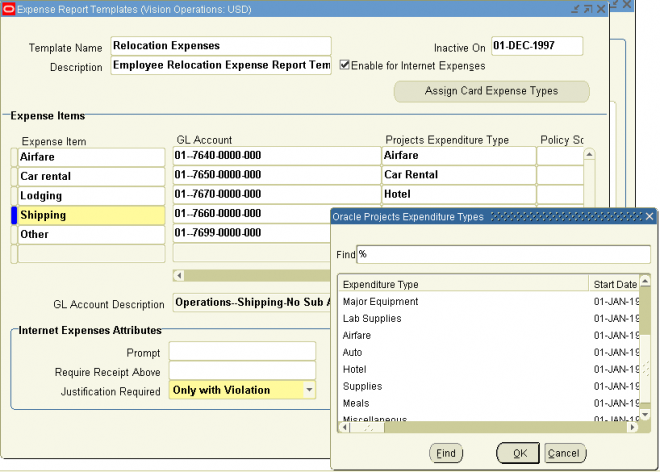
Each Oracle Projects expenditure type is assigned a unit of measure, such as currency, hours, miles. When defining a template, you can select expenditure types in the Projects Expenditure Type field only if they have currency as a unit of measure. You cannot select Expenditure types with cost rates.
Only the names defined in the Expense Item fields or the Prompt field of an Internet Expenses enabled template appear on the list of values in Internet Expenses. To have the Oracle Projects expenditure types appear in this list of values, establish a separate template where the expense item names are identical to the expenditure type names. Instruct Internet Expenses users who enter project–related expense reports to use this template.
budgetary control of requisition
hi is ther some one who can tell me how i can apply budgetary control to requisition. thanks