Expense Report Process
The below diagram demonstrates the complete process flow of expense reports from creation to payment.
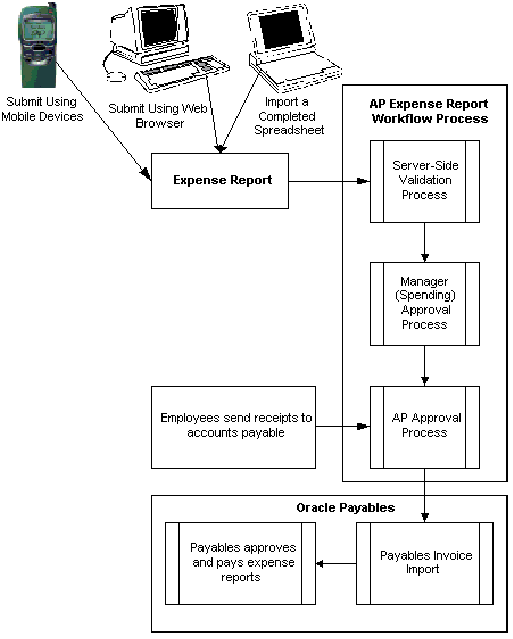
Creating Expense Reports
Employees can create expense reports in these ways:
- Online using their computers and a standard Web browser.
- Online using Web-enabled mobile devices.
- Offline using Microsoft Excel spreadsheets from a configured template.
Employees must have the Internet Expenses responsibility to create an expense report. If you implement the credit card functionality, employees can include credit card transactions in their expense reports
Sending Receipts to Accounts Payable
After an employee submits an expense report, Internet Expenses displays a confirmation page with instructions for the employee. For example, you may want to inform the employee that a notification will be sent when the report is approved by management and at that time all original receipts must be sent to the accounts payable department. Most companies require original receipts for verification before reimbursing employees for business expenses.
Expense Report Workflow Process
When an employee submits an expense report for approval, the Expense Report workflow process begins. The Expense Report workflow is used to obtain manager and Payables approvals on expense reports. The Manager (Spending) Approval process
routes expense reports to managers for approval. When an expense report receives approval, the workflow transitions to the AP Approval process. If a manager rejects the report, the workflow transitions to the Rejection process.
The AP Approval process first determines whether an expense report requires the approval of the accounts payable department. If approval from the accounts payable department is not required, the process automatically approves the expense report. If the report requires approval from the accounts payable department, the process waits until it receives a response from that department before continuing. Once the workflow process is complete, the expense report in the Payables Expense Reports window has a number of restrictions on user interaction.
Converting Expense Reports into Invoices
Oracle Payables pays invoices only, so before an approved expense report can be paid, it must be converted into an invoice. The Oracle Expense Report Export converts expense reports created in Internet Expenses into invoices in Oracle Payables. An
expense report can be processed by the Expense Report Export program only if it receives approval from both the approval manager and the accounts payable department during the Expense Report workflow process.
Reimbursing Expense Reports
After the Expense Report Export program creates invoices for expense reports, you can create payments for the invoices using the same method as for other invoices.
Sending Receipts to Accounts Payable
After an employee submits an expense report, Internet Expenses displays a confirmation page with instructions for the employee. For example, you may want to inform the employee that a notification will be sent when the report is approved by management and at that time all original receipts must be sent to the accounts payable department. Most companies require original receipts for verification before reimbursing employees for business expenses.
Expense Report Workflow Process
When an employee submits an expense report for approval, the Expense Report workflow process begins. The Expense Report workflow is used to obtain manager and Payables approvals on expense reports. The Manager (Spending) Approval process
routes expense reports to managers for approval. When an expense report receives approval, the workflow transitions to the AP Approval process. If a manager rejects the report, the workflow transitions to the Rejection process.
The AP Approval process first determines whether an expense report requires the approval of the accounts payable department. If approval from the accounts payable department is not required, the process automatically approves the expense report. If the report requires approval from the accounts payable department, the process waits until it receives a response from that department before continuing. Once the workflow process is complete, the expense report in the Payables Expense Reports window has a number of restrictions on user interaction.
Converting Expense Reports into Invoices
Oracle Payables pays invoices only, so before an approved expense report can be paid, it must be converted into an invoice. The Oracle Expense Report Export converts expense reports created in Internet Expenses into invoices in Oracle Payables. An
expense report can be processed by the Expense Report Export program only if it receives approval from both the approval manager and the accounts payable department during the Expense Report workflow process.
Reimbursing Expense Reports
After the Expense Report Export program creates invoices for expense reports, you can create payments for the invoices using the same method as for other invoices.
1. Create an Expense
1. Create an Expense Report
Employee should be defined.
Should have an approver in same BU.
Expense account is filled in.
2. Responsibility should have MO:OP, GL: SOB , HR:Security and HR: Business Group
3. Check the Work flow from oracle flow administrator if the approver doesn’t .
select report_header_id, invoice_num from ap_expense_report_headers_all where invoice_num = '1105040'
4. Approve the expense report, status changes to Payable approval from Pending Manager Approval
5. Complete the audit with audit responsibility.
6. Run the ‘Expense Report Import’ program. Check the workflow for any issues