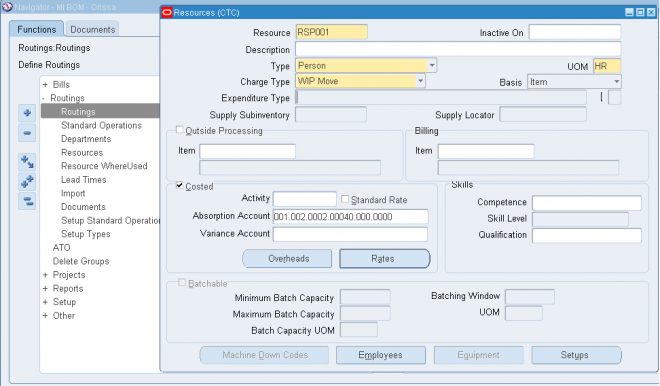Resource
Use resources to define the time an assembly spends at an operation and the cost you incur at the operation (Both Resource and Resource Over Head). A resource is anything you require to perform, schedule, or cost, including but not limited to: employees, machines, miscellenous, Amount and currency (outside processing services can be any of these type). A resource and usage rate for all scheduled activities is required in a routing. Scheduled resources can include queue, setup, run, and move time.
When you define your departments, you assign the resources available in each department and the shifts that each resource is available. For each operation you define, you specify a department and list of resources and usages. An operation can use any resource that is available in the department, but you do not need to use all resources assigned to the department.
- Before you can define resources, set up your units of measure and unit of measure conversion rates. Some resources may represent currency such as a fixed charge resource, but currency resources cannot be scheduled since their unit of measure is not time-based.
- Set the site level profile option BOM: Hour UOM to hold the unit of measure that represents an hour. Oracle Work in Process prevents you from scheduling resources whose unit of measure is not in the same unit of measure class as the hour unit or measure and has no conversions defined to the hour unit or measure.
Navigate to the Resources window and
1.1. Enter a resource name unique to the organization to describe the resource. For example, you could assign AS1 to signify assembler grade 1, or WE for welder.
1.2. Optionally, enter an inactive date after which you can no longer assign this resource.
1.3. Enter a unit of measure (UOM) that describes how you measure the resource. (You can update this if the BOM: Update Resource UOM profile option is set to Yes.)
Note: This field is protected from changes if this resource is used for any operation with the Scheduled field set to Yes, and if you have previously set it as a time-based UOM.
1.4. Select a resource type: Amount, Currency (the set of books currency as defined in Oracle General Ledger), Machine, Miscellaneous, Person, or physical Space.
1.5. Select a charge type - Manual, WIP Move, PO Move and PO Receipt. When an operation is completed, Oracle Work in Process records the units applied to the job or repetitive schedule in the resource unit of measure for all resources you charge manually or automatically.
1.6. Select a basis type by which to charge and schedule the resource.
Item: Charge and schedule the resource where the resource usage quantity is the amount required per assembly unit you make.
Lot: Charge and schedule the resource where the resource usage quantity is the amount required per job or schedule.
1.7. Select an expenditure type for this resource.
If the Project Cost Collection Enabled parameter is set in the Organization Parameters window, you must associate the resource with an expenditure type. You can only select expenditure types that belong to the Work in Process expenditure type class. Expenditure types are defined in Oracle Projects.
1.8. Optionally, enter the supply subinventory if the resource is a machine. The system uses the supply subinventory specified for the resource if the routing does not specify a supply subinventory.
Optionally, enter the supply locator if the resource is a machine. The system uses the supply locator specified for the resource if the routing does not specify a supply locator.