Clean Up Mass Additions
Delete unwanted mass addition lines
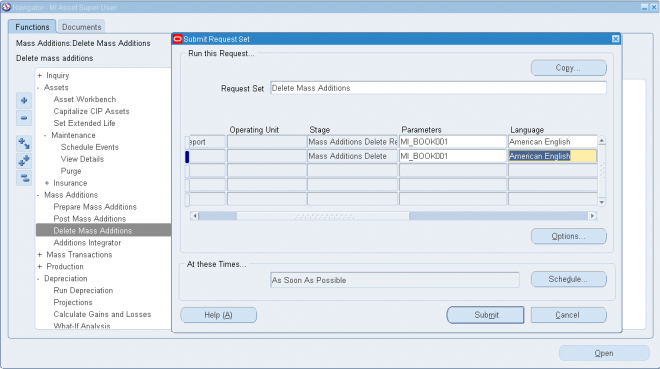
The Delete Mass Additions program removes mass addition lines in the following queues:
- Mass additions in the SPLIT queue for which you have already posted the child mass addition lines created by the split
- Mass additions in the POSTED queue that have already become assets
- Mass additions in the DELETE queue.
Removing The Audit Trail For Deleted Mass Additions
The Purge Mass Additions from Oracle Assets program removes mass additions from the interim table FA_DELETED_MASS_ADDITIONS. The items in the interim table are the audit trail from the mass addition lines you marked DELETE and removed using Delete Mass Additions. When you purge the interim table, you lose your audit trail. For security, the Purge Mass Additions from Oracle Assets program can only be accessed through the Fixed Assets Administrator standard responsibility.
To purge the audit trail for deleted mass additions:
1. Change Responsibilities to Fixed Assets Administrator.
2. Choose Purge > Mass Additions from the Navigator.
3. Enter the Batch Number of the Create Mass Additions batch associated with the deleted mass additions for which you want to purge the audit trail from Oracle Assets. The create batch number is on the Mass Additions window and the Create
Mass Additions Report.
4. Choose Submit to submit a concurrent process that removes archived lines from the audit trail table for deleted mass additions. When the program completes successfully, Oracle Assets automatically runs the Mass Additions Purge Report, which lists the mass addition lines you purged.
5. Review the log file and report after the request completes.
Re create deleted Mass Addition Lines
After deleting Mass Addition lines from the Delete MAss Addition window, can i againcreate Mass Addition from Payables for those lines? The issue is there are 4 assets which had gone from Projects to Mass Additions Summary. We want to remove it from the Mass Additions and move to Projects back. How do we do that?