Site Management
A cornerstone of online business today is the ability to reach a global customer base. Without this capability, web stores are restricted to selling to a limited audience, thus severely reducing the market for their products. Oracle iStore addresses this
fundamental requirement by providing the ability to create multiple sites which support online business in almost any country, currency, or language.
Site Concepts
In the context of Oracle iStore, a site is any site that the administrator creates using the Site Administration UI. After you map a site to a customer responsibility and save it, you have created a specialty site. Multiple specialty sites can exist within one site, as each site-responsibility combination is considered a specialty site. All specialty sites within a site utilize the same site parameters. In the Customer UI, specialty sites are listed in the Site Selection Page -- which specialty sites display to users is based on setup parameters, customer responsibility, and any permission checking or access restrictions set up for the sites.
Additional Points
- You can create as many sites and specialty sites as you wish, all within a single instance.
- You can implement sites which support multiple languages and currencies.
- Each site can have multiple payment types and shipping methods enabled.
- Each site supports any number of responsibilities. However, you can not use the same responsibility more than once per site.
- Each specialty site (site-responsibility combination) supports only one customer responsibility
- The responsibility which is associated with a specialty site determines the operating unit against which any orders are placed (this association is made through the MO: Operating Unit profile option, set at responsibility level).
- The default Customer UI landing page is called the Site Selection Page. It displays all specialty sites that are accessible to the responsibilities of the users viewing the page, plus all sites that are public and not restricted by responsibility. If the customer can only access one specialty site, Oracle iStore automatically forwards the user to the Site Home Page of that specialty site, and the user does not see the list of specialty sites.
The iStore rendering framework translates to the following organization hierarchy: Catalog -> Sections ->Products Extensibility is available at all three levels. The ‘Catalog’ refers to the collection of product and service offerings for an enterprise. The catalog is a simple hierarchy that allows enterprises to organize, define and manage their offerings. The catalog contains numerous sections which are logical grouping of product areas. For instance, a computer vendor may want to create product groups – laptops and desktops. In iStore, this is accomplished through ‘Sections’. A section is a group of related items. A section in turn could contain subsections – for instance, the section Desktop could have a subsection for Standard PCs and another for Configurable PCs.
The eventual products are defined within sections. Therefore, in the example above, a Standard PC – ‘DesktopPro300’ would appear under the subsection Standard PC.
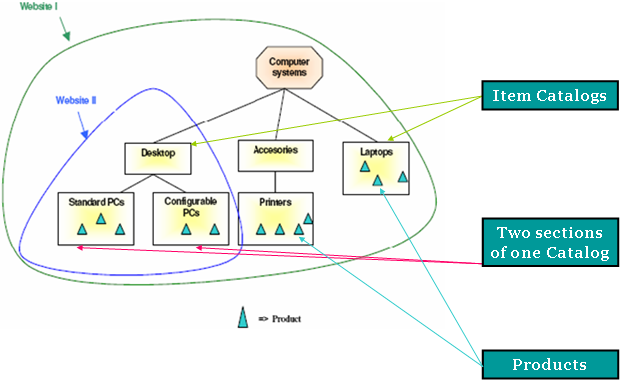
Content
The Content Item is the most fundamental unit of content in the iStore world. A Content Item logically wraps an image, message, document, spreadsheet, multimedia or executable file, or any such entity that you may use to present information.
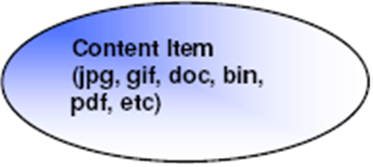
so nice
so nice