Contract Items
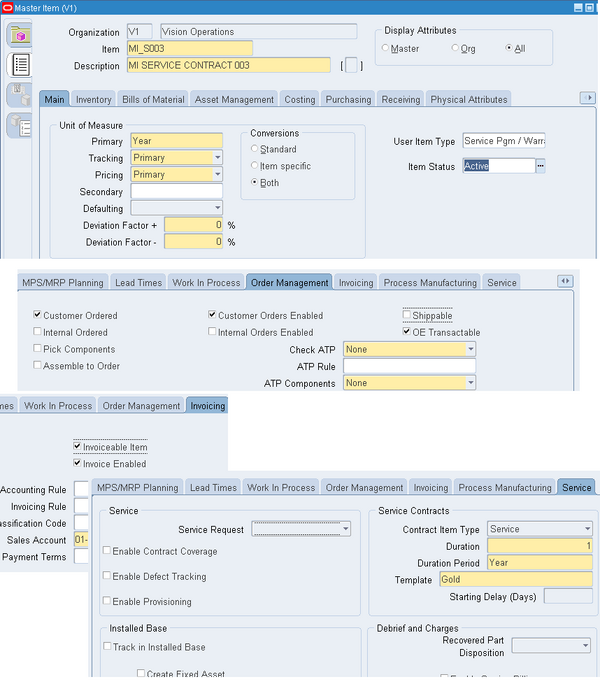
Whether a contract is authored in Oracle Service Contracts or created automatically from Oracle Order Management or Oracle Installed Base, a contract must include lines. The line types used in a contract are items that are created in Oracle Inventory. For example, a computer manufacturer could set up an service item WR23763, to cover the
Extended Notebook PC Service Plan.
Items are classified into four contract item types: service, subscription, usage, and warranty. How you classify these items restricts which contract categories can use them. Because an item must be defined as a serviceable item to be covered on a contract, you must also ensure that the Item Master contains serviceable items.
Creating Service Items
Services are items that you define in the item master. They include the coverage terms that are given or sold to a customer.
You must define service items in the item master
Main Tab
1.1. User Item Type, Service Pgm / Warranty.
1.2. Select a unit of measure (UOM), from the Primary LOV.You set up a service using a time UOM, such as Year, not a quantity UOM, such as Each.
OM Tab
2.1. Select the Customer Ordered check box. The Customer Orders Enabled check box is automatically selected.
2.2. Select the OE Transactable check box.
2.3. Select the Internal Ordered check box. The Internal Ordered Enabled check box is selected automatically.
Invoice Tab
3.1. Select the Invoiceable Item and Invoice Enabled check boxes.
Service Tab
4.1. In the Contract Item Type, select Service from the LOV.
4.2. Select a Duration and Duration Period.
The duration and duration period are used for passing the service duration for the service item, when it is selected in the Oracle Quoting application.
4.3. From the Template LOV, select a coverage template.
Thank you for detail. Having
Thank you for detail. Having trouble allowing internal order enabling. Also, would be great if you can post how to set up usage and subscription items as well.