Multi-Org Access Control (MOAC)
- Multi-Org Access Control, or MOAC, enables users to access multiple operating units from a single application responsibility.
- Operating unit security will be preserved such that companies can effectively implement security and shared services at the same time.
- Enhanced Multi-Org Reporting provides the ability to process and report critical financial information at different levels of the enterprise.
Prior to Release 12, each responsibility could access only one operating unit. Therefore, users who had to manage multiple operating units had to log in and log out of multiple responsibilities to perform their tasks. In Release 12, users can perform tasks for multiple operating units without changing responsibilities and its achieved by setting up MO: Security profile.
Usage Example:
In 11i, If a company had three operating units Belgium, Holland, and Denmark, the company would have to create three responsibilities, one for each operating unit. And users, who had to enter invoices into all 3 operating units, had to log into each one of the EMEA responsibilities separately.
With Multi-Org Access Control in R12, each application responsibility can access multiple operating units. The company can create a single EMEA responsibility for all three operating units and users would only have to log in once to perform tasks such as: entering payables invoices, viewing consolidated requisitions, performing collections, and processing receiving and drop shipments.
It is required to set up either the MO: Operating Unit or MO: Security Profile profile option for each application responsibility to use Multiple Organizations context sensitive applications. If the MO: Security Profile is set, then the MO: Operating Unit profile is ignored.
Data security is maintained using security profiles that are defined for a list of operating units and determine the data access privileges for a user When drilling down on balances from Oracle General Ledger, General Ledger ignores the operating unit profile setting to allow you to drill down to your subledger details, regardless of which operating unit originated the transaction.
The OU field visible for all relevant transactions and relevant setups. On data entry, the system will derive the OU, when possible. E.g. if user enters a PO default invoice, the supplier site determines OU.
Setups
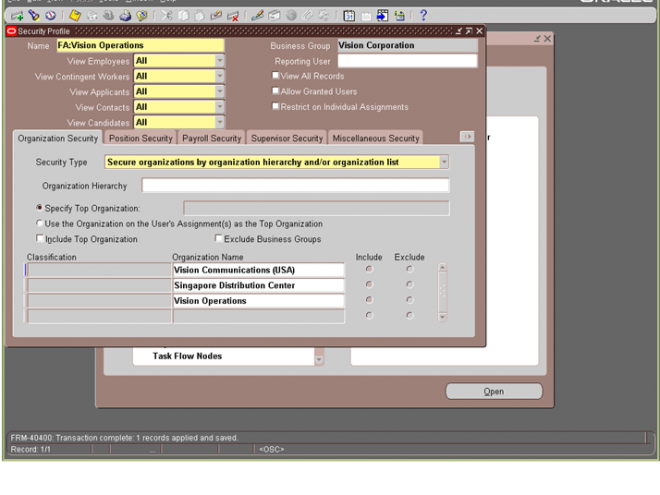
- Create Security Profile
- Run Security List Maintenance program
- Setup profile option MO: Security Profile
- Setup profile option MO: Default Operating Unit
Note: If a responsibility has to access only one operating unit, then set the profile option - MO: Operating Unit. If a responsibility has to access multiple operating units, then define a security profile with multiple operating units assigned and assign it to the MO: Security Profile profile option
Excellent Article!
This is a very detailed and in-depth article! Thank you! Just to share, there's a VERY Good downloadable Demo on Multi Org R12 Implementation Setups at: http://xxxxxxxxxxxxxx
I found it at the site: http://www.xxxxxxxxx