Project Classifications (Class Categories and Class Codes)
You define project classifications to group your projects according to categories you define. A project classification includes a class category and a class code. The category is a broad subject within which you can classify projects. The code is a specific value of the category.
For example, if you want to know the market sector to which a project belongs, you can define a class category with a name such as Market Sector. You can define class codes for this category such as Waste Cleanup, Risk Analysis, and Environmental Engineering.
You can create a report that displays projects classified by a particular category. For example, if you classify your projects by market sector, you can create reports showing which market sectors generate the most revenue. Or, your marketing department could run a report to determine which markets need to be pursued more aggressively.
Oracle Projects does not predefine any class categories or class codes.
Defining class categories and class codes
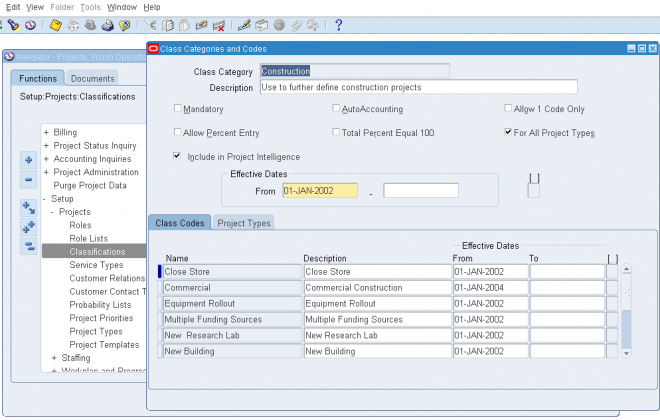
Navigate to the Class Categories and Codes window.
1. Enter a unique Class Category name and a Description.
1.1 Specify whether the class category is mandatory for every project you define.
1.2 Enable if all projects must have a code assigned to this class category. Do not enable if this class category is optional. If you do not enable this option, you cannot use this class category in your AutoAccounting rules.
1.3 Specify whether you want to use the class category in your AutoAccounting rules.
Note: For each project, you can use only one code with one class category for use with AutoAccounting rules at a given point in time. If an AutoAccounting category already exists within a particular date range, assign an end date to the existing AutoAccounting category and then create a new one.
Attention: When you update the existing class code, the system does not mark expenditure items accounted prior to the change for recalculation.
1.4 Specify whether you want to allow entry of only one class code with this class category for a project.
Note: Defining multiple class codes for one category for a project may affect reporting by class category. Defining multiple class codes may cause your numbers to be included more than once.
The Allow Percent Entry and Total Percent Equal 100 attributes control the ability to associate percentages with classification codes. When you have multiple classification codes associated with a single class category, you can report the relative values of your projects in terms of sales or a similar metric.
1.5 Allow Percent Entry: Enable this option if you want to associate percentages with the class codes associated with this category. When you select Allow Percent Entry for a category, the system requires class code percentages for the category regardless of the project type.
Total Percent 100: Enable this option if you want the system to require that the sum of all class code percentages be equal to 100 for the selected class category. You can clear this option at any time.
2.1 In the Class Codes tabbed region, enter the Name, Description, and Effective Dates for each class code.
2.2 In the Project Types tabbed, select each Project Type that you would like to associate with this class category.
2.2.1 Mandatory: Enable the Mandatory check box for a project type if you want the system to require all projects of the project type to be associated with the selected class category.
Note: You cannot select Mandatory for project types that are already associated with one or more projects. Also, if the AutoAccounting attribute was enabled in a previous session for the class category, the system does not let you disable the Mandatory selection for a project type until the AutoAccounting attribute is disabled for the class category.
You can also enable the Mandatory option in the Project Types window.
Is it possible to create a
Is it possible to create a project category that will generate revenue at the rates entered but then auto allocate the same dollar against another department as an expense? Can I do this through a combination of project category and auto-accounting rules?