Expense Charge Account Rules
When determining the default charge account for a line with a destination type of expense, the account generator may reference the charge account defined on the employee record. If the account generator references the employee record, then the Expense Charge Account Rules enable you to override one or multiple segments of that default account based on the item category. This ability to override does not interfere with the action of the account generator, but simply replaces those segments you configure after the account generator has created a charge account.
Note: This feature is available for lines containing one–time or inventory items as long as their destination type is expense.
The account segments defined in this window can only be used when the following conditions are true:
- Destination type is expense
- Purchase order was not created from a requisition
- Account was not set in preferences
- Account was not sucessfully derived from project–based rules
- Account was not sucessfully derived from the item setup
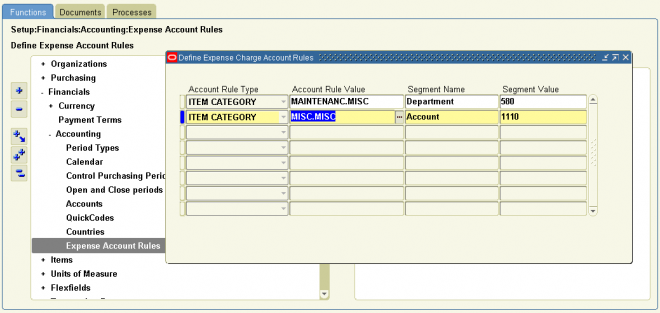
2. Select the Item Category in Account Rule Value. Duplicate rules for the same category.
3. Select the account Segment Name. Duplicate rules for the same account segment are not permitted.
4. Select the account in Segment Value that you want to override the employee charge account segment for this item category.
5. Save your work.
Database table storing expense account rules for item categories
Which table stores this information in database as i need to query for the account mapped to item category in my code.