Adjustments and ABC information
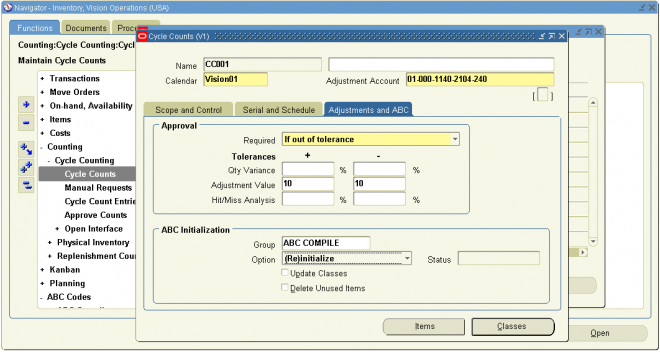
1. Determine when approval is required for adjustments:
- Never: Inventory automatically posts adjustment transactions where entered counts differ from system balances.
- If out of tolerance: Inventory does not automatically post adjustment transactions for counts outside a specified approval tolerance. You must approve such adjustments before posting.
- Always: You must approve all cycle count adjustments, regardless of tolerance levels, before Inventory can post any of them.
- Qty Variance: Enter the percentage variances of count quantity to on–hand quantity beyond which adjustments are held for approval.
- Adjustment Value: Enter the adjustment values beyond which adjustments are held for approval.
- Hit/Miss Analysis: Enter the percentage variances of count quantity to on–hand quantity beyond which Inventory considers a count entry a miss for hit/miss reporting.
Group: Enter the ABC group name on which to base the cycle count item initialization or update.
Option: Choose one of the following options:
– None: Do not change to the list of cycle count items.
– (Re)initialize: Use the ABC group you specified to load all items and their ABC assignments into the list of items to include in your cycle count. If you already had items defined for your cycle count, this action deletes existing information and reloads the items from the ABC group.
– Update: Use the ABC group you specified to insert new cycle count items.
If you chose the update option:
– Indicate whether to update classes. If an item’s ABC class assignment in the ABC group you specified is different from the cycle count class this item is assigned, Inventory updates the cycle count class for the item with the ABC assignment in the specified ABC group.
– Indicate whether to delete unused item assignments that are no longer referenced in the specified ABC group.
cycle counts
I've done the cycle count and approved. now how do the adjustments get to the GL?